As someone who makes their living sitting in front of this silicon and liquid crystal box, I guess it’s little surprise that every few months I get itchy and feel the need to redecorate my system a bit.
It was just this desire for change that led me to skin my Windows XP machine to look just like a Mac OSX system. Largely that depended on WindowBlinds, a program that allows you to do all sorts of creative things to your desktop’s default display.
However, it’s a bit of a resource hog, and eventually my need for function outweighed that of my desire for form. So I ex’d the WindowBlinds, and returned to XP’s rather drab trilogy of colour schemes.
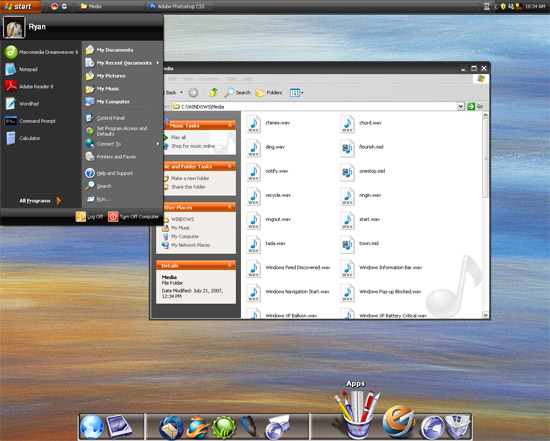 Yesterday, perhaps because Chinese New Year is approaching (traditionally the time of year children get new clothes), I started to get the feeling I wanted to change things up again. After doing a few random Google searches, and nearly surrendering to the fact that I’d need to use a program like WindowBlinds to customize my system, I came across an alternative – Zune.
Yesterday, perhaps because Chinese New Year is approaching (traditionally the time of year children get new clothes), I started to get the feeling I wanted to change things up again. After doing a few random Google searches, and nearly surrendering to the fact that I’d need to use a program like WindowBlinds to customize my system, I came across an alternative – Zune.
So most of us know Zune to be Microsoft’s answer to the iPod. However, what many of us don’t know – or at least I didn’t until yesterday, is that it comes with the function to add a theme to your XP machine’s display properties. The look is very Vista-ish, which if you’re not running Vista, you may have seen in the newest version of Windows Media Player. Slick by all counts. And, the real bonus, it doesn’t hog resources. It simply installs a new Theme option in your desktop display properties.
Now, apparently, I’m pretty late to the game with this, as it was “officially” released back in late 2006. However, if I didn’t know it was out there, perhaps a few other folks also didn’t.
To get the Zune theme for XP, you can download it here. Just download the MSI file and double-click it to install.
NOTE: If you check out that screen shot of my desktop, you’ll notice that despite nixing Stardock’s WindowBlinds, I’ve kept their ObjectDock product. If you like Mac OSX’s dock feature as a quick way to access your most used programs, ObjectDock is a great way to go. The registered version even offers flyout menus, though not still not as cool as OSX, is quite decent.

7